


This project presents a MATLAB graphical user interface based approach to save real time process data obtained from a temperature sensor. The GUI allows the user to graphically view the temperature variation at the end of the sensor data acquisition. As for the temperature reading, it will be in Centigrade (Celsius).
 The first step in this project is to have a sensor to log data, this is done with an ELEGOO Uno R3
(Similiar to an Arduino Uno), that is connected to a thermistor (A resistance thermometer / A resistor
whose resistance is dependent on temperature). There is also a resistor (10k Ohms) in the circuit
design, it is based on the resistance of the thermistor.
The first step in this project is to have a sensor to log data, this is done with an ELEGOO Uno R3
(Similiar to an Arduino Uno), that is connected to a thermistor (A resistance thermometer / A resistor
whose resistance is dependent on temperature). There is also a resistor (10k Ohms) in the circuit
design, it is based on the resistance of the thermistor.
 After the setup is the programming process. At the beginning of this project, I used the Web Editor
version of the Arduino IDE. However I experienced port connection issues, eventually leading to getting
the actual Arduino IDE (A free IDE). As for the code, it was found online. The code is in the (link
this) GitHub repository
with the original owner's comments.
After the setup is the programming process. At the beginning of this project, I used the Web Editor
version of the Arduino IDE. However I experienced port connection issues, eventually leading to getting
the actual Arduino IDE (A free IDE). As for the code, it was found online. The code is in the (link
this) GitHub repository
with the original owner's comments.
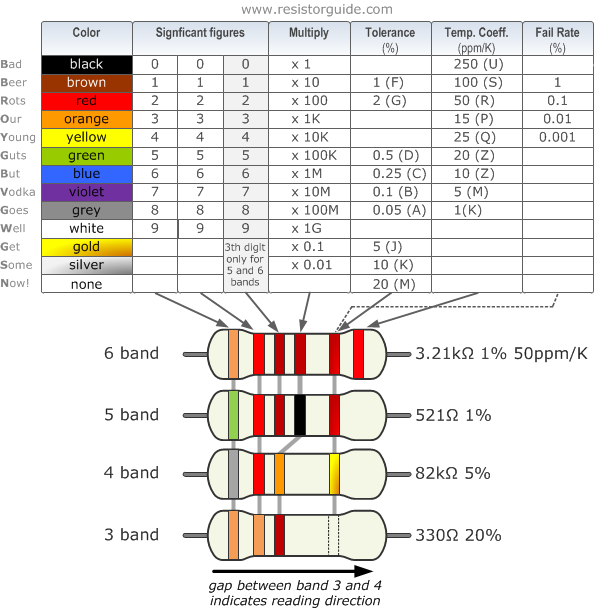
 Like the Arduino Web Editor, I tried using the MATLAB Web Editor and it did not connect well. Thus, the
actual software was downloaded, along with a plugin to help with the connection of the Arduino hardware.
Like the Arduino Web Editor, I tried using the MATLAB Web Editor and it did not connect well. Thus, the
actual software was downloaded, along with a plugin to help with the connection of the Arduino hardware.

 For a test run, an initial script is created that does the entire process all in one run with a specific
amount of samples to collect. A major setback during this process was the MATLAB's fopen function that
claimed the ports were not available, this is because the script may encounter bugs midway through the
process and the program did not make it to the end where it would close all ports. Due to this, MATLAB
had to be restarted after each failed run in order to test new solutions. Once this was completed, the
next objective to work on the MATLAB GUI using GUIDE (Graphical User Interface Development Environment).
For a test run, an initial script is created that does the entire process all in one run with a specific
amount of samples to collect. A major setback during this process was the MATLAB's fopen function that
claimed the ports were not available, this is because the script may encounter bugs midway through the
process and the program did not make it to the end where it would close all ports. Due to this, MATLAB
had to be restarted after each failed run in order to test new solutions. Once this was completed, the
next objective to work on the MATLAB GUI using GUIDE (Graphical User Interface Development Environment).

